Known bugs and workarounds
This section contains a list of common problems/know issues separated by mod version. Some issues are independent of the mod version or can happen in different versions and are listed in the first section.
Version independent
Missing objects after migration
Sometimes it can happen that the migration from a previous version fails and some items are missing in the new version without any specific error messages. This typically means the previous version had some kind of bug that prevented to create the full save game. First check out the version specific sections here for hints (for both the version to migrate from and the version to migrate to). If the mod fails to fill some containers with all objects (e.g. missing cards in the town guard or personal quest deck), you can find extra copies of all objects in the Frosthaven game box. There’s a bag called "AutoAssets" inside which contains copies of all used assets in the game. Inside are multiple other bags grouped by their function. Get the one you need and find the objects you are missing. Be aware of spoilers!
Buttons show up at weird places for non-host players
This is a syncing issue with TTS. All players should restart TTS and restart the game. Unfortunately, there’s nothing the mod itself can do about it.
Some assets show up as completely white or yellow for some players
Some players might experience an issue with cards or other assets showing up like this:

This is a TTS cache error which can be resolved by downloading all the assets again. The effected players either need to disable mod caching in TTS to it downloads the broken assets again. Or they can pre download all the mod’s assets and replaced their current cached files. Afterward, mod caching can be enabled again to improve performance.
Version 2.3
Can not lock accidentally unlocked scenarios on the flowchart
In 2.3 there’s now in-game way to lock a scenario again, once it’s unlocked on the flowchart. There’s a workaround by manually changing the save file:
-
Open the .json save file in a text editor like VSC or Notepad++,
-
Search for
"GUID": "scenario-flowchart" -
About 60 lines below that you’ll see
"LuaScriptState":with a bunch of data after it -
Look for the scenario you need to fix by index #, you’ll see a string like this (ex: Scenario 6)
{\"index\":\"6\",\"unlocked\":true,\"completed\":false,\"treasures\":{}} -
Change
\"unlocked\":true,to\"unlocked\":false -
Save the file and reload it in TTS
| This does not remove the sticker for the scenario from the map. |
Solo scenarios for unlocked classes show up as locked in the scenario overview
Solo scenarios only show up when using the "Show Locked" toggle in the scenario setup. This spoilers class names as all other solo scenarios are also in that list. To fix this, you can enter the following command into the chat window in TTS:
/execute Global.call("api_scenario_unlockScenario", { "Banner Spear" })Replace Banner Spear with the actual name of the class you want to unlock.
Version 2.2
Migrating to a newer version leaves an empty town guard deck
When a migration is started from version 2.2 to a newer version, the town guard deck might be wrong in the new version. This is due to the fact that the town guard mat was wrong in this version and the deck is misaligned on its mat.
To work around this, slightly move the active town guard deck lower on its mat, like shown here:
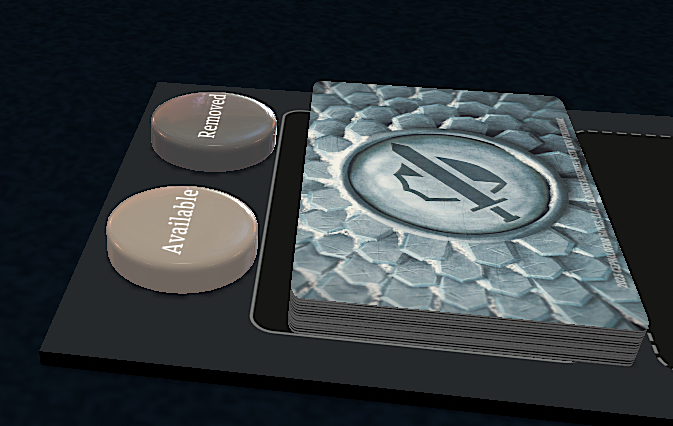
In order to achieve this, you first have to right-click the deck and remove the "Snap" and "Grid" options from the "Toggles" menu. Otherwise, the deck will move right back to its original place.
Error invalid order function for sorting during campaign migration
This error can show up in versions prior to 2.3 when trying to migrate the campaign to a newer version. It will prevent some parts of the campaign to be migrated. The following steps can be done to work around this problem:
-
Find your TTS save file on your hard drive (check the knowledge base to find the location for your system).
-
Open the file with a text editor (any editor that supports a find and replace function is enough).
-
Search for the following text
a.index <= b.indexand replace it witha.index < b.index. The search should show up 3 matches. -
Search for the text
a.name <= b.nameand replace it witha.name < b.name. The search should show up 1 match. -
Save the TTS save file and load it again in TTS
-
The migration will all information is now possible.