Game Setup
Be sure to review Starting a Scenario for any pre-scenario steps.
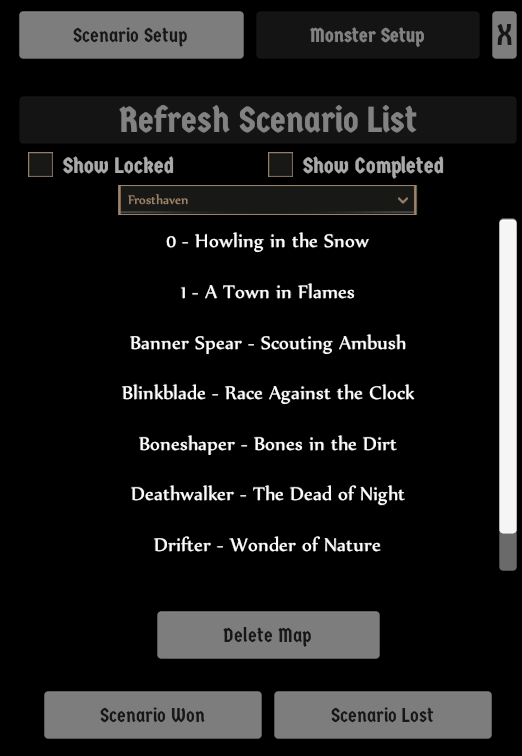
Here you will find a list of all available scenarios. Click "Refresh Scenario List" to get an updated list. Be sure to check the boxes for "Show Locked" or "Show Completed" if you’d like to access any scenarios outside of the campaign.
When the scenario is complete, return to this menu and select Scenario Won or Scenario Lost to execute the post-scenario scripting. All characters will return to full HP and XP will be tallied. Bonus XP will be added if Scenario Won was selected.
Please check out Looting for post-scenario loot bookkeeping required in the current mod version.
Once all loot is tallied, be sure to account for all post-scenario rewards or section links. Once this is all complete, click Delete Map and begin an Outpost Phase.