Unlocking Classes
The currently available classes can be found on the left side of the table. They are tightly placed together into their envelopes. By using drag and drop on the envelope, you can pull out a fresh character of the class to place on a player mat.

Next to the envelopes, there’s a small tile with a seal on it. This tile is used to add a new class envelope to the already existing ones.
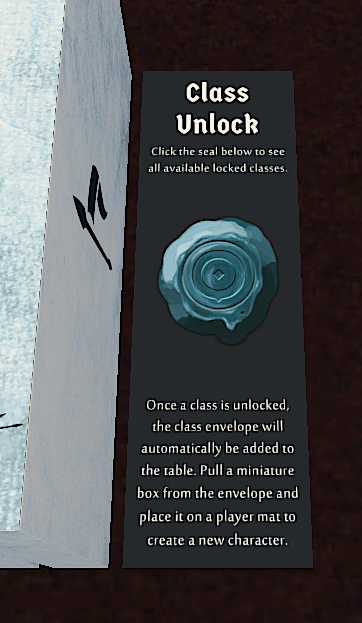
Clicking the seal on the tile will open an on-screen list of all available classes in the played mod. The list will use the class icon as well as the official spoiler name for the class.
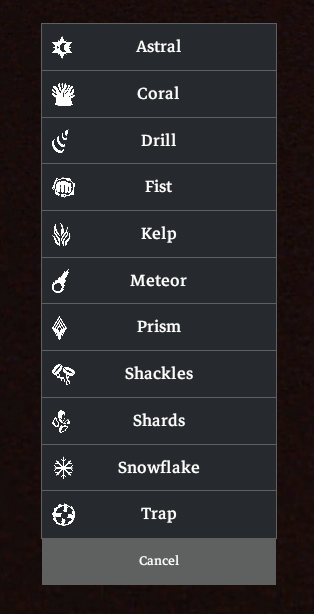
Clicking an entry in the list will then place the new envelope to the left of the existing ones.
| The tile with the seal is actually a regular bag. If for some reason you need to actually access the bag to remove or add stuff manually, right-click it (while not hovering the seal) and use the "Search" menu entry to get the basic TTS container search window. |