Enhancing Abilities
Right-click an ability card and access the tool by using the "Enhance Ability" menu.
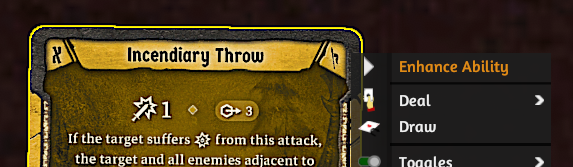
This will open an on-screen UI that shows the selected ability card and a short description.
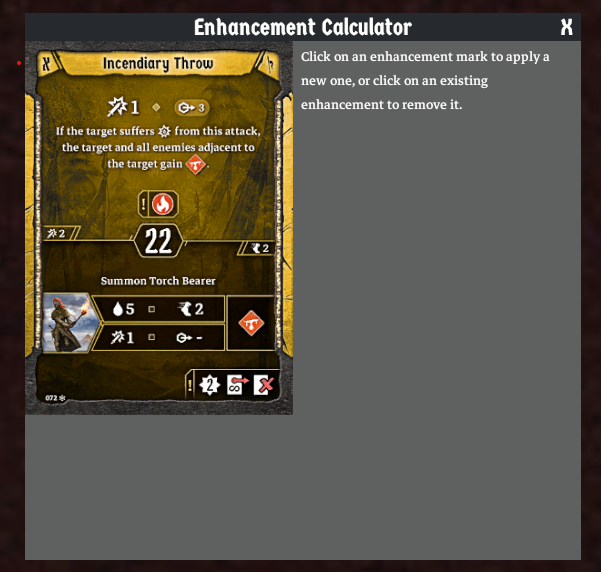
Click one of the enhancement marks on the card to see which options are available for this mark according to the rules. It also shows the prices for each enhancement. While hovering the enhancement the bottom left text also shows the reasoning for the selected price.

Clicking the available enhancement on the right will apply the enhancement sticker to the ability card which is also reflected in the tool.
| The gold is not actually reduced from any character. |
Removing enhancements works the same way, by selecting an existing enhancement on the card and using the Remove Enhancement button.
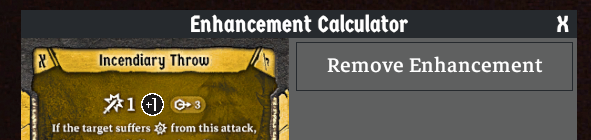
The bottom left part of the screen also shows the reasoning for the total cost of the enhancement on the right side according to the rules.
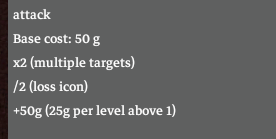
If there’s an error in the reasoning it probably means the ability card is encoded wrongly in the mod. So please let us know, so we can fix that.