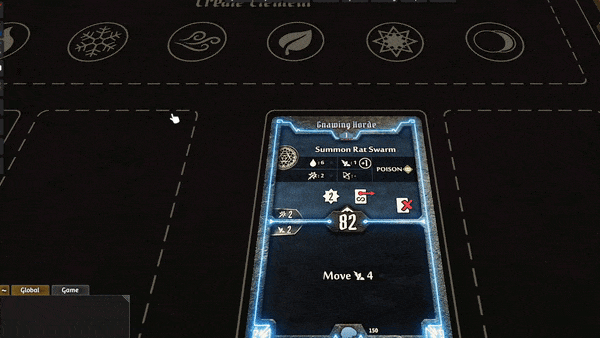Summons
The mod contains an easy way to summon figures from ability or item cards. When right-clicking the summon symbol on those cards, a figure representing that summon is spawned. The stats for this summon are also updated according to the enhancements on the ability if there are any. The same can be achieved when using the Context Menu on a character that has a summon ability card. The summon will show up in the Context Menu and spawn above the character’s head when spawned.
By default, summons start with the number 1 attached to the left of their HP bar. To keep track of the summon order, you can change this number. To do this, click into the middle of the HP bar to open a small settings menu for this figure. An up and down arrow will appear above and below the summon number. Click them to increase or decrease the summon number. Finish the editing mode by clicking in the middle of the HP bar again.