Enhancement Calculator
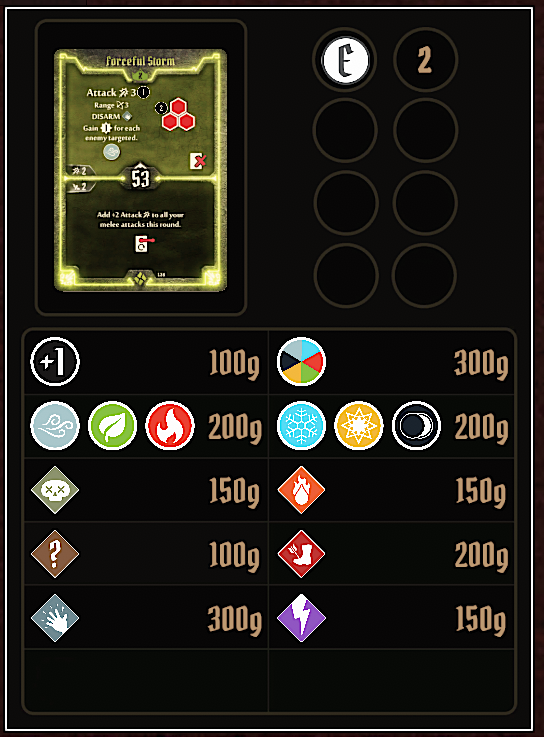
The calculator will drop, once you unlock the global achievement that enables enhancements in Gloomhaven
To use the tool, simply drop an ability card on the designated spot. The ability card highligh the available enhancement spots on the card with numbers. Select to spot you want to enhance to the right of the ability card. Then, below the ability card the enhancement options will show up. Clicking on the image of one of those options will appply the enhancement to the selected spot.
| The gold is reduced from your character. This has to be done manually. |
| There seems to be a bug with TTS where the enhancements disappear after you pick up the card from the calculator. This is just a display bug, the actual enhancement stickers are still there. If this happens, you can reload your save or simply put the card in question into a bag/deck and pull it again. Moving the card from the calculator directlry to the hand seems to prevent the bug from happening. |